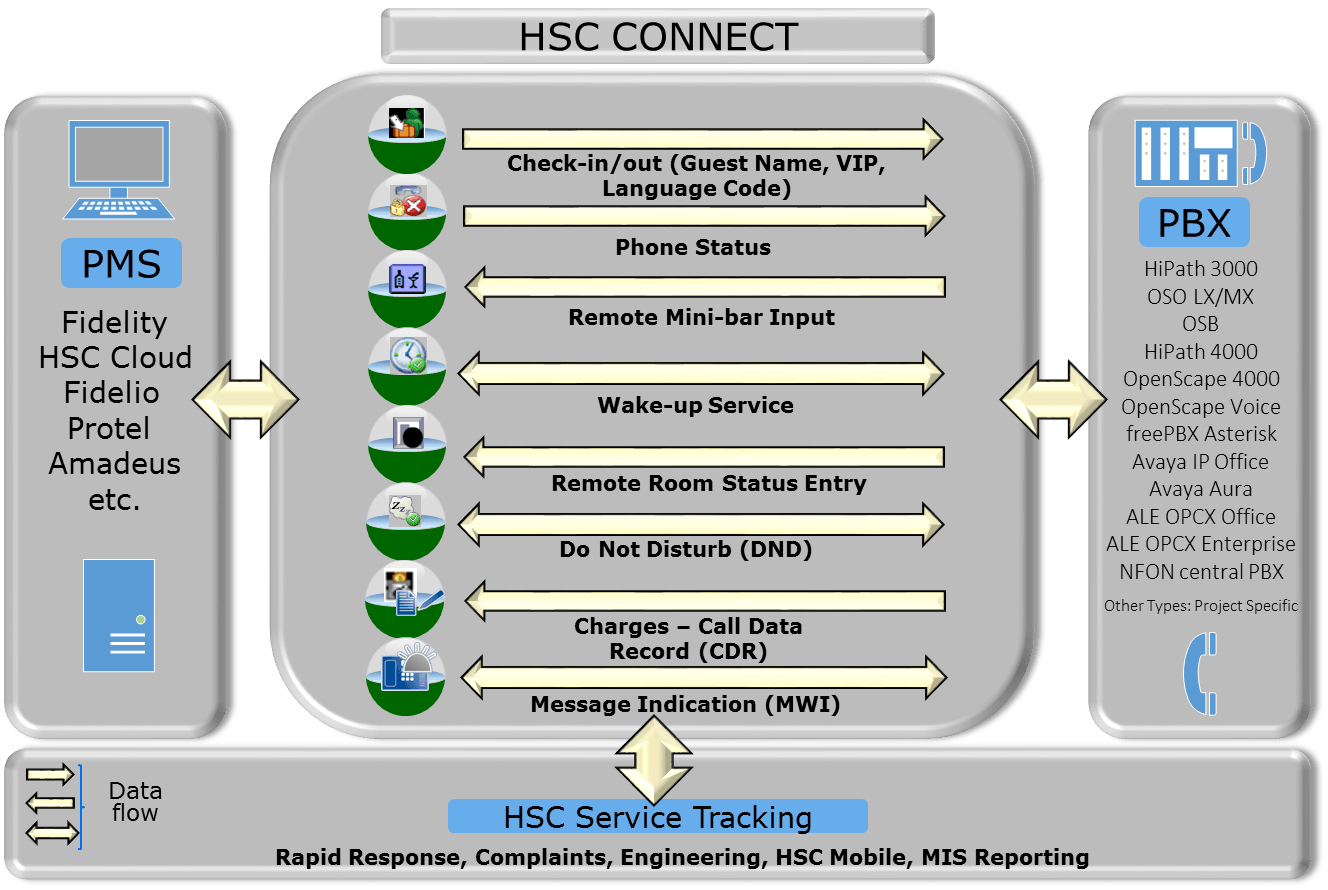The HSC Connect hotel application server is an intelligent communication solution that brings a PBX system's performance scope to the hotel front office domain. This relieves the work load on hotel personnel and increases guests' convenience.
The gateway function setting up the connection between PBX and a front office (F/O) system serves as the basic application.
HSC Connect is used between PBX and the front office system. This provides F/O system manufacturers with a simple, standardized hotel interface. The protocol description is available to any F/O solution provider.
The features made available by this standard hotel interface include:
- Check-in/check-out with class-of-service changeover
- Entry of name for caller identification
- Determining call costs
- Wake-up service entry
- Room status entry
- Use of the minibar
- Receiving a message (Message Waiting lamp)
- Do-not-disturb
- Administering virtual directory Numbers
It is also possible to integrate expansion options such as
- A hotel-specific VoiceMail system and
- Evaluating call costs for administration telephones via External application.
HSC Connect is aimed at hotels that already have a customary front office system and which require a link to the PBX. These can be either individual hotels or hotels belonging to a chain.
https://www.pse.si/products/hsc-connect
Features
Check-in/check-out with class-of service changeover
All guest data is sent from the front office to HSC Connect when guests check in/out, then stored in the check-in file and transferred to PBX.
The guest telephone is automatically enabled when this is done and all relevant call data (date, time, destination number and cost of each call) is logged for invoicing purposes whenever calls are made.
The data will be buffered if the front office system is not ready to receive. As soon as it is ready again the data will be transferred from HSC Connect and the buffer file then cleared.
Entry of name for caller identification
The guest's name is also stored in the system on check-in and is displayed on digital telephones when the guest calls reception, for instance. The guest's name is deleted on checkout.
Determining call costs ... using meter pulses
The charge rate units transmitted by the telephone company (carrier) are transferred from the PBX to HSC Connect. HSC Connect calculates the call costs using the pre-configured unit price and transfers this to the front office system
... using a surcharge table
It is also possible to add surcharges to the call costs calculated by HSC Connect using a table. The call price calculated in this way is then transferred to the front office system
... using destination number tables
If the telephone company (carrier) does not provide any meter pulses, call costs are calculated in HSC Connect using configurable charge rate tables, time tariffs, and tariff assignments. The call costs are determined on the basis of the destination number, call duration, and time of day, and transferred to the front office system.
Wake-up service entry
The wake-up service is managed independently by HSC Connect, which distinguishes three types:
- Wake-up orders from a guest telephone without voice prompting. The guest enters the required wakeup time directly via the telephone keypad.
- Wake-up orders from a guest telephone with voice prompting If the optional wake-up system (with voice prompting) has been installed, guests will be supported by voice prompting when entering their wake-up request (Arabic, Chinese, English, French, German, Greek, Italian, Polish, Portuguese, Russian, Slovenian, Spanish, Swedish and Turkish voice prompts are included in standard delivery).
- Wake-up orders from the front office system if a guest has placed a wake-up request with reception, the room number and wake-up time will be transferred automatically from the front office system to HSC Connect after the reception attendant has entered the relevant data.
To carry out the wake-up orders, HSC Connect constantly checks its internal wake-up order file and calls the guest when they entered wake-up time has been reached. If a guest does not lift the handset after a certain number of wake-up calls, renewed ringing is activated after a time that can be set. All wake-up attempts, whether positive or negative, are transmitted to the front office system and logged. Any still active wake-up orders will be canceled when the guest checks out.
Room status entry
The room status can be entered by room staff on the guest telephone. When a checked-out room is being cleaned, the room status is set by the room staff and the room is offered by the front office system as being available again. The room statuses can alternatively be administered and changed using the front office system.
- Without voice prompting. If no VoiceMail system has been installed, administration and forwarding of room status entries is carried out by HSC Connect.
- With voice prompting. If the optional VoiceMail system has been installed, room status entries from the guest room telephone are supported by voice prompting. The VoiceMail system then forwards the entries to the front office system.
Use of the minibar
Without voice prompting
If items are found to have been consumed from the minibar in a guest's room, the room staff can enter the details directly on the guest telephone. Each minibar entry is acknowledged to prevent incorrect entries. Optional entries for minibar items are item numbers (max. 6-digit) or invoicing amounts and a personnel code. With the expanded minibar function it is also possible to cancel any entry over the telephone.
Optional entry types:
- Standard minibar entry
- Advanced minibar entry (consumption registered/canceled)
- Advanced minibar entry with personnel number (consumption registered/canceled)
All entry data is transferred transparently to the front office system.
With voice prompting
If the optional VoiceMail system has been installed, minibar entries from the guest telephone are supported by voice prompting. The VoiceMail system checks the entries and returns a voice report. Incorrect entries will therefore be noticed immediately and can be corrected. The entries are then forwarded to the front office system.
VoiceMail system (optional)
HSC Connect has an optional VoiceMail module specifically tailored to hotel applications. Since this VoiceMail module supports several languages (Arabic, Chinese, English, French, German, Greek, Italian, Polish, Portuguese, Russian, Slovenian, Spanish, Swedish and Turkish) in parallel it can be tailored to each hotel's individual requirements. When a guest checks in, "his/her" language is registered at reception by the front office system and forwarded to HSC Connect. HSC Connect then opens a voicebox for this guest and changes over voice prompting to "his/her" language. Thanks to VoiceMail's relocation function, guests can change rooms in the hotel without losing their voice messages. A check is carried out on the front office system when guests check out to see if there are any messages that have not yet been listened to. Only then is the voicebox cleared. The VoiceMail system also offers voice prompting for the "wake-up, minibar, and room status" services.
The HSC Connect VoiceMail system comprises two components:
- Wake-up facility module incl. minibar, and room status
- VoiceMail module
Receiving a message (Message Waiting lamp)
Messages that arrive during a guest's absence can be signaled over the front office system by "setting" the Message Waiting lamp on the guest telephone.
Under certain technical conditions it is also possible to equip analog guest telephones with Message Waiting Lamps.
Do-not-disturb
This room telephone class-of-service can be pre-configured in PBX and set by the front office personnel as and when required.
Administering virtual directory numbers
To allow special guests ("VIPs") to retain the same telephone number in different rooms each time they visit the hotel, or to equip a guest room with an additional fax line, the front office personnel can issue an additional, virtual telephone number as and when required.
HSC Connect ensures that when this is done the virtual number is assigned to the real number of the room or to the real number of the fax line in the room. This assignment is always canceled on check-out. Where the fax line is concerned, this ensures that no faxes will get into the wrong hands after guests have left.
Interface to external charge solutions
HSC Connect accepts the charge data record from PBX, automatically calculates the call costs, and forwards these to the front office system. But it is also possible to connect an external charge solution to HSC Connect, and arrange for call costs to be calculated by the external solution. But for this arrangement the external solution must support the relevant data records (open interface).
Multiple PBXs support
Up to 4 PBXs in mixed mode (any combination of HiPath 3000, HiPath 4000, OpenScape Office, OpenScape Business, OpenScape 4000, Asterisk, OpenScape Voice, Avaya, Alcatel, Grandstream UCM).
Changing over the language on the digital phone
(HiPath 4000 and OpenScape 4000 only)
A guest's nationality is recorded on check-in, depending on the front office system. This information is forwarded to HSC Connect. If the guest's room has an digital telephone with a display, the user interface will automatically be changed over to the guest's national language (if available).
Front Office component
Guests in large hotels frequently call the operator (central office) to arrange for a wake-up call or have their telephone class-of-service changed. To enable the operator to use specific hotel functions, the HSC Connect client component can be used on the operator's PC. This component can be installed on any PC with Java. This allows the operator to perform the following functions:
- enter wake-up orders,
- change telephone classes-ofservice,
- set or clear the Message Waiting lamp,
- set the do-not-disturb function.
The PC must be connected to HSC Connect via LAN.